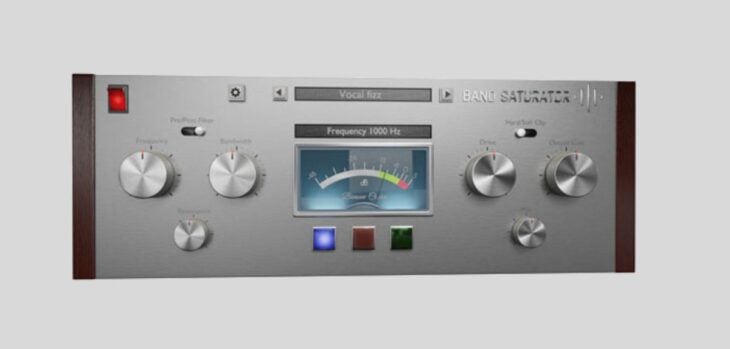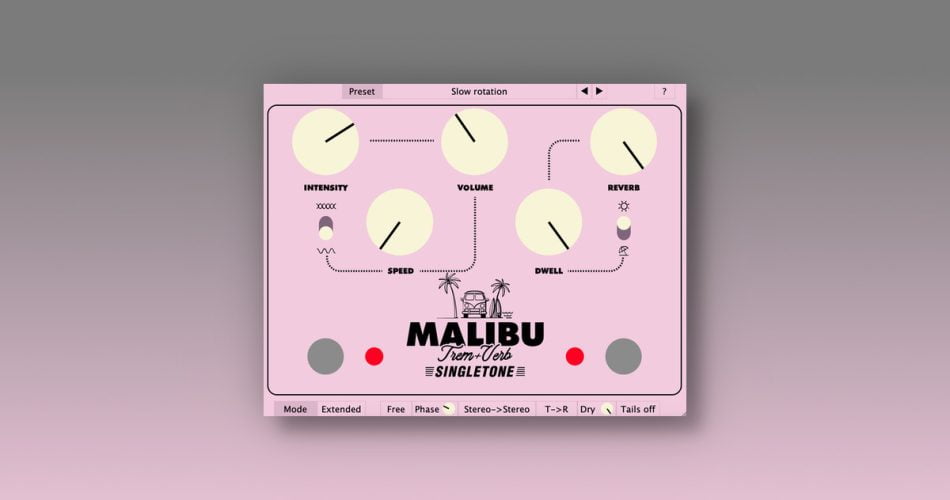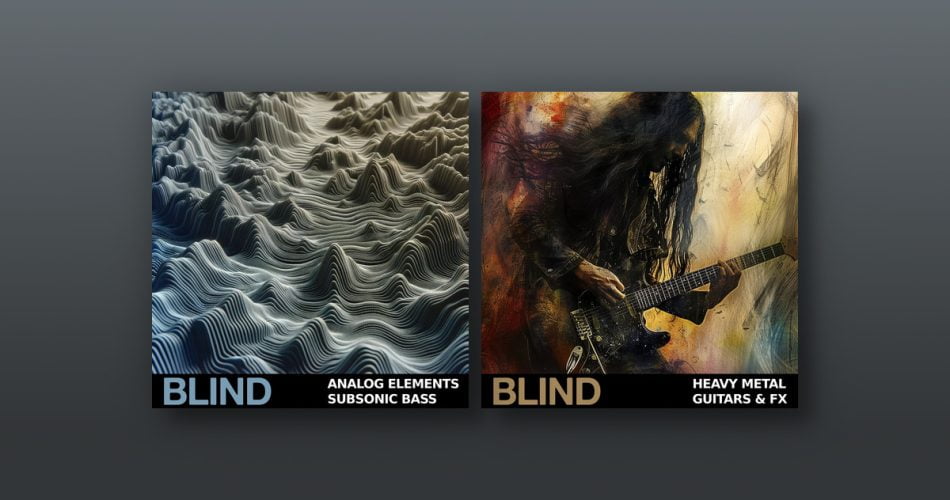Top 3 Tutorials: 2021
This year at Point Blank HQ we’ve been busy creating a variety of music-making and performance tutorials to cater to your needs. We’ve covered Ableton Live, Logic Pro and more making sure we explore all the tools available to producers at either beginner or advanced levels. Below find out how to score your own thriller movie, how […]
The post Top 3 Tutorials: 2021 appeared first on Point Blank’s Online Magazine.
https://plus.pointblankmusicschool.com
This year at Point Blank HQ we’ve been busy creating a variety of music-making and performance tutorials to cater to your needs. We’ve covered Ableton Live, Logic Pro and more making sure we explore all the tools available to producers at either beginner or advanced levels. Below find out how to score your own thriller movie, how you can create some interesting, glitchy drum patterns as well as use Logic Pro’s intuitive Autopunch and Replace features. In addition to our intense courses in Ableton Live and Logic Pro, we also upload regular tutorials to our YouTube channel. If you want to learn how these things work, be it in London, Los Angeles, China, Ibiza, Mumbai or online, check out our courses and see which one suits you best.
Tutorial: How to Score a Thriller with Claude Ruelle
A great score can make a good film a legendary production and create an unforgettable atmosphere. In fact, some films are remembered more so for their iconic scores rather than their action-packed scenes and performances. In this tutorial, as well as learning some solid techniques for scoring video, you’ll also learn a range of techniques that can be translated into producing dark, suspenseful tracks that fall into a range of genres, from trap and grime to techno and ambient.
Tutorial: Creative Comping in Ableton Live 11
During the video, Anna shows how you can easily create multiple take lanes and fill them with interesting loops and samples. She then uses the pen tool to select random slices of each of these loops and combines them into a new glitchy and technical-sounding pattern.
Tutorial: Improve Your MIDI Workflow Using Logic Pro X’s Autopunch & Replace
Using Autopunch and Replace, you can record over a specific portion of a project without affecting the rest, meaning you won’t need to re-record the entire clip until you’re happy with it. So it’s perfect for adding in new parts, correcting mistakes and editing existing clips.
If you’re interested in learning more production techniques like the ones above, our online courses are jam-packed with this kind of content. Plus, we’re currently offering 20% off our selected online, LA and London Professional courses until 31st December using the code: WINTER20.
Register to Access Free Courses, Plugins, Projects, Samples & More
When you register with Point Blank, you access an array of free sounds, plugins, online course samples and much more! Simply register below and visit our Free Stuff page to get your hands on a range of exclusive music-making tools and tutorials provided by the team. Fill your boots!
The post Top 3 Tutorials: 2021 appeared first on Point Blank’s Online Magazine.
This is a syndicated post. To read more, click the source link above.