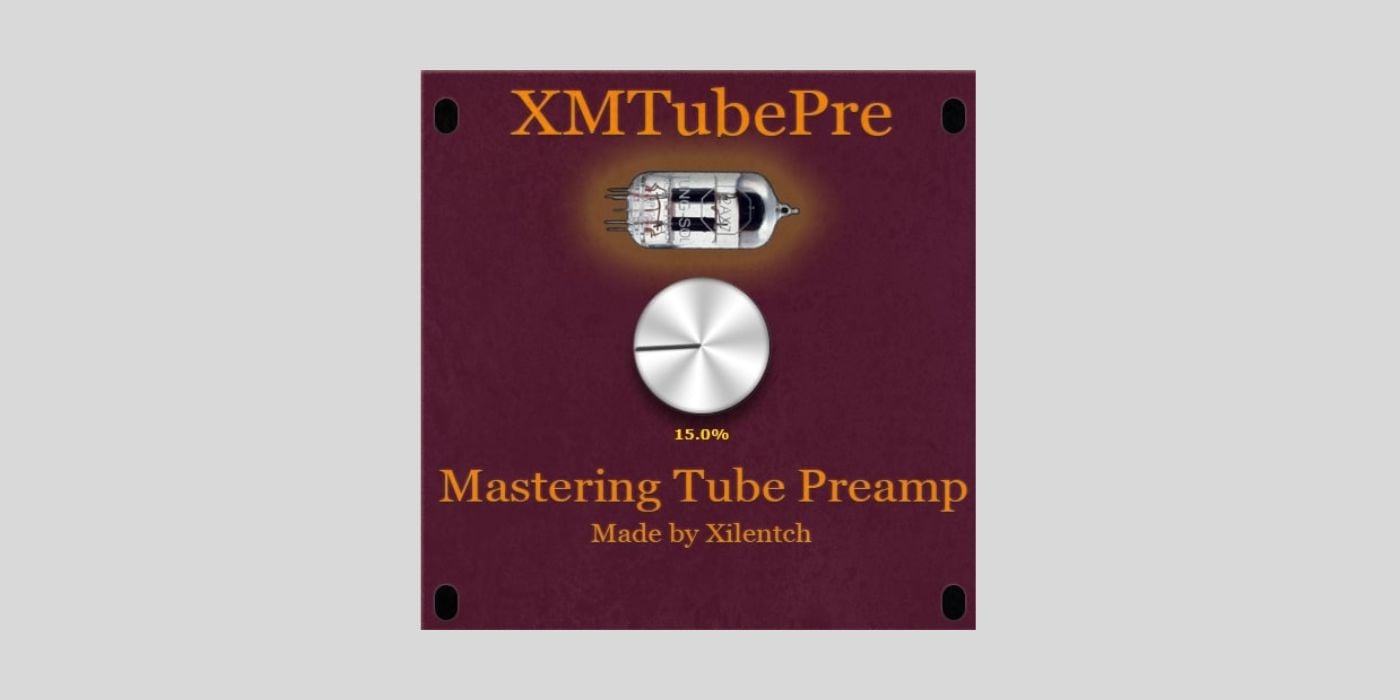How to Record Audio Cleanly at Home
You don’t need a professional studio to capture great sound — you […]
The post How to Record Audio Cleanly at Home appeared first on pointblank Music School’s Blog.

https://www.pointblankmusicschool.com/blog/
You don’t need a professional studio to capture great sound — you just need the right setup and a few smart techniques. Whether you’re recording vocals, instruments, or podcasts, clean audio makes all the difference. Poor recordings full of echo or background noise are difficult to fix later, but with a few simple adjustments, you can dramatically improve quality at home.
At pointblank, students learn how to record, mix, and master audio that sounds professional — even in small or improvised spaces. This guide breaks down how to create a clean, reliable home recording setup that fits your space, budget, and goals.
1. Choosing the Right Space

Before you buy a single piece of equipment, focus on where you’ll record. The room you choose can make or break your sound. Hard, reflective surfaces like glass, bare walls, and tiled floors bounce sound around, creating unwanted echo and muddiness.
For best results, pick a quiet, soft-sounding room — ideally one with carpets, curtains, or furniture that absorbs reflections. Bedrooms often work better than open living rooms because they naturally contain more soft materials.
If possible, avoid recording near noisy appliances, windows facing traffic, or shared walls with neighbours. Even small background sounds, like air conditioning or computer fans, can show up on your recordings.
Once you’ve chosen a room, experiment with positioning. Try placing your microphone away from corners and hard surfaces, facing into the center of the room rather than a wall. These small changes can make your recordings sound cleaner instantly.
2. Essential Gear for Clean Audio

You don’t need a room full of expensive studio gear to record clean audio at home. The key is choosing reliable, beginner-friendly equipment and learning how to use it properly. Here’s what you’ll need to get started:
Audio Interface
An audio interface connects your microphone or instrument to your computer. It converts analogue sound into a digital signal that your DAW (Digital Audio Workstation) can process. Look for a simple two-input interface from brands like Focusrite, Universal Audio, or PreSonus — all trusted by both students and professionals.
Microphone
For home setups, condenser microphones are ideal for vocals and acoustic instruments because they capture detail and clarity. If you’re in a noisier space, a dynamic mic (like the Shure SM58) might be better since it picks up less background noise.
Pop Filter and Mic Stand
A pop filter stops bursts of air from distorting your recordings, especially on strong ‘P’ and ‘B’ sounds. Combine this with a sturdy mic stand to keep your microphone stable and at mouth level.
Closed-Back Headphones
Choose closed-back studio headphones for monitoring while recording — they stop sound from leaking into the mic. Models from Audio-Technica or Beyerdynamic are great for beginners.
Cables and Accessories
Good-quality XLR cables help prevent unwanted buzz or interference. It’s also worth investing in a shock mount or desktop stand to reduce vibrations from your desk or floor.
Pro Tip: You don’t need everything at once. Start simple — a good mic, interface, and headphones — and upgrade as your skills grow. Technique and setup matter more than expensive gear.
3. Setting Up for Clean Recording

Once you’ve got your gear, the next step is learning how to set it up for the best possible sound. Even professional microphones can produce noisy or muddy recordings if they’re placed incorrectly or set to the wrong levels.
Find the Right Mic Position
Start by placing your microphone at mouth level, about 6 to 8 inches away if you’re recording vocals. Use your pop filter as a guide for distance. Too close, and you’ll get distortion or “pops.” Too far, and your recording will sound thin or echoey.
If your room isn’t treated, avoid pointing the mic directly at hard walls or windows. Instead, face it into the room or toward a soft surface like a curtain or blanket to help absorb reflections.
Set Input Levels Carefully
On your audio interface, adjust the gain knob until your input levels hit around -12 dB to -6 dB when you’re speaking or singing at your loudest. This leaves headroom to avoid clipping or distortion. Watch your DAW’s meters — if they turn red, your signal is too hot.
Eliminate Background Noise
Before recording, take a minute to reduce any potential noise sources.
- Turn off fans, air conditioning, or open windows.
- Silence your phone and computer notifications.
- If possible, record during quieter times of day.
Even subtle hums or background sounds can make your audio harder to mix later.
Monitor with Headphones
Always record using closed-back headphones instead of speakers. This prevents sound from your playback bleeding into the microphone and keeps your recording isolated and clean.
Pro Tip: Record a short test clip and listen back before every session. It’s the easiest way to catch issues like clipping, hum, or echo before you start recording for real.
4. Basic Acoustic Treatment Tips

Even with the best mic and interface, your recordings can still sound hollow or echoey if your room isn’t treated properly. The good news is that you don’t need to spend a fortune to improve your acoustics — just a few smart adjustments can make a huge difference.
Use Soft Surfaces to Absorb Sound
Hard surfaces reflect sound waves, causing unwanted echo. Start by adding soft materials to your recording space:
- Hang thick curtains or blankets behind and around your recording area.
- Lay down a rug or carpet if you have wooden or tiled floors.
- Place pillows or cushions strategically to dampen reflections.
These small changes can significantly improve clarity and warmth in your recordings.
Create a DIY Vocal Booth
If you mainly record vocals, you can create a simple booth using what you already have. A closet full of clothes makes a great natural sound absorber. Alternatively, set up a portable isolation shield behind your mic and surround it with blankets or foam panels to reduce reflections.
Avoid Parallel Walls and Corners
Try not to record too close to walls or corners — these areas can exaggerate low frequencies and make your sound muddy. If possible, place your mic slightly off-centre in the room and angle it away from walls.
Consider Affordable Acoustic Panels
If you’re ready to upgrade, invest in a few foam panels or bass traps. Place them on walls behind and to the sides of your microphone, and in corners where low-end buildup is most common.
Pro Tip: You don’t need to treat your whole room. Focus on the area directly around your mic — that’s where most reflections come from.
5. Recording and Editing for a Polished Sound

Once your space is set up and your levels are dialed in, it’s time to focus on your recording technique and basic editing. Clean recording starts at the source, but smart editing helps polish the final result.
Record Multiple Takes
Don’t expect to nail it on the first try. Record two or three takes of your performance so you have options to choose from later. This makes it easier to pick the cleanest parts or combine sections for a stronger final version.
Keep an Eye on the Noise Floor
When recording, leave a few seconds of silence before or after each take. This helps you identify background noise in your environment — like hums or clicks — so you can reduce them later during editing.
Use Subtle Noise Reduction
In your DAW, use a noise gate or a noise reduction plugin sparingly to clean up background hiss or hum. Avoid overusing these tools, as they can make your audio sound unnatural or “choppy.”
Balance and EQ
Once your track is recorded, use EQ to remove low-end rumble below 80 Hz and to brighten vocals slightly by boosting around 5–8 kHz. If your recording sounds harsh, cut a small amount around 2–4 kHz.
Compression for Consistency
A gentle compressor helps keep your volume consistent and adds a touch of professional polish. Start with a 2:1 or 3:1 ratio, medium attack, and fast release to smooth out peaks without squashing the sound.
Pro Tip: Keep your first mixes simple. Focus on getting a clean, balanced sound before adding creative effects like reverb or delay.
6. Common Home Recording Mistakes to Avoid

Even small oversights can ruin a great take. By knowing what to watch for, you can save time, avoid frustration, and get clean results faster.
1. Recording Too Loud
This is one of the most common beginner mistakes. If your input levels peak into the red, your audio will clip and distort — and no amount of editing can fix it. Always aim for -12 dB to -6 dB on your input meter.
2. Ignoring Room Acoustics
A professional microphone won’t fix a bad room. Recording in an untreated space can cause echo or “boxy” sound. Even a few blankets, curtains, or foam panels can make a big difference in clarity.
3. Using the Wrong Microphone Placement
Placing the mic too close can cause popping and distortion. Too far, and your sound becomes thin. Keep it 6–8 inches away for vocals and experiment with angles until it sounds natural.
4. Skipping Test Recordings
Always record a short test clip before your full take. This lets you spot issues like background hum, gain problems, or mic placement errors early on.
5. Overprocessing the Audio
It’s tempting to add heavy EQ, compression, or noise reduction, but too much processing can make your audio sound flat and artificial. Keep edits light and focus on capturing a clean source sound first.
6. Forgetting to Back Up Files
Losing your project files is one of the most frustrating mistakes you can make. Save multiple versions of your sessions and back them up to the cloud or an external drive regularly.
Pro Tip: Think of every session as practice. Each time you record, you’ll learn something new about your setup, your space, and your sound.
Build Your Skills, One Recording at a Time

Recording clean audio at home takes patience and practice, but with the right setup and habits, you can achieve professional results without an expensive studio. Start simple — focus on reducing background noise, positioning your mic correctly, and capturing strong takes before worrying about complex plugins or gear.
If you’re ready to take your skills further, pointblank Music School offers hands-on courses in music production, sound engineering, and mixing that teach you how to record, produce, and polish your tracks like a professional. Whether you study in LA or online, you’ll learn from industry experts and gain the confidence to create release-ready recordings from your own space.
Explore pointblank’s music production programs today and take the next step toward mastering your sound.
Inspired?
Thanks to the dedication of our industry expert instructors, pointblank has earned a prestigious Gold rating in the Teaching Excellence Framework (TEF), placing us among the very best institutions. Whether you’re passionate about DJing, music production, sound engineering, vocal performance, software engineering, radio, or songwriting – pointblank offers degrees or short courses in London, LA, Ibiza, and Online. No matter your location or aspirations, we are here to help make your dreams a reality.
Register to Access Free Courses, Plugins, Projects, Samples & More
Create a pointblank account with the orange button below and visit our Free Stuff page to get your hands on a range of free courses, exclusive music-making tools and tutorials provided by the team
The post How to Record Audio Cleanly at Home appeared first on pointblank Music School's Blog.
This is a syndicated post. To read more, click the source link above.