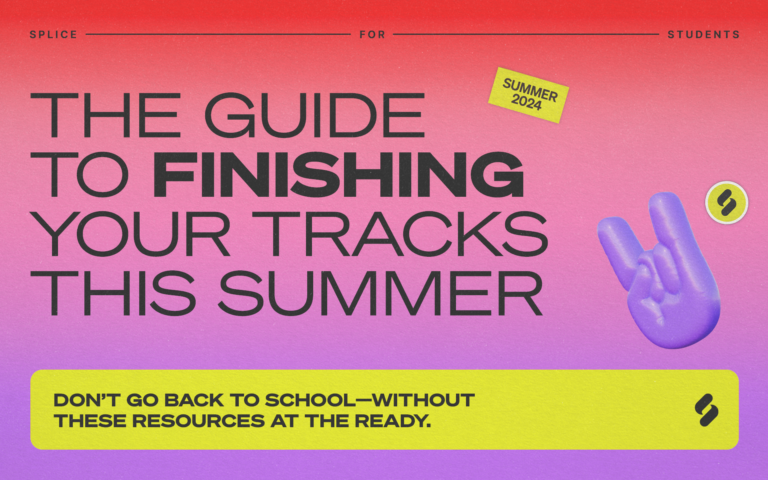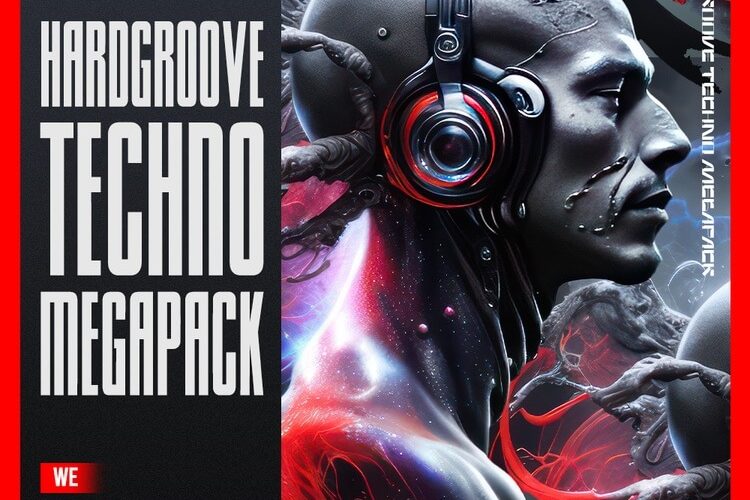Spotify Marketing Strategy
 Do you want your music to get more plays on Spotify and get included in the biggest playlists? In this post we outline our entire Spotify marketing strategy that helps our artists get featured on all the big Spotify playlists, such as: Mint, Today’s Top Hits, New Music Friday and many more. We walk you through: How to get Spotify … Read More
Do you want your music to get more plays on Spotify and get included in the biggest playlists? In this post we outline our entire Spotify marketing strategy that helps our artists get featured on all the big Spotify playlists, such as: Mint, Today’s Top Hits, New Music Friday and many more. We walk you through: How to get Spotify … Read More

Do you want your music to get more plays on Spotify and get included in the biggest playlists? In this post we outline our entire Spotify marketing strategy that helps our artists get featured on all the big Spotify playlists, such as: Mint, Today’s Top Hits, New Music Friday and many more.
We walk you through:
- How to get Spotify connections and market your music
- Leveraging the right data from Spotify for Artists
- How to get in the big Spotify playlists and charts
Spotify Marketing Fundamentals
Spotify first broke out on the music streaming market around the late 2000s as a Swedish company with deep Nordic roots where streaming is far and away the most popular form of music consumption.
Since then, it’s exploded to the tune of over 70 million paid monthly subscribers and over 150 million subscribers total. Those staggering numbers are reflected in its market share which was pegged at 43% of the total music streaming market as of late 2016.
In any case, we’re sure you’re familiar with Spotify and like everybody else, you’re eager to crack the complicated playlisting system that drives a majority of Spotify’s music consumption on the platform.
The first step is realizing Spotify is a tech company – not a music company – so don’t approach it like you would a conventional music service.
What we mean by that is that Spotify routinely collects and analyzes data as a primary tool to program and curate the ‘best’ possible playlists – even the algorithmically-driven ones.
Thankfully for artists, Spotify’s done a great job of making sure all artists are privy to an equal amount of information about their own music via Spotify for Artists.
Cracking Spotify for Artists
Formerly known as Spotify Fan Insights, the revamped Spotify for Artists platform now includes a broader range of features including the ability to edit the way your artist profile looks from within the Spotify for Artists dashboard.
Signing up is easy and works in tandem with artist verification. Previously, artist verification required 250 followers on your profile followed by a lengthy sign-up process.
Now, it’s a bit more streamlined.
Gone is the follower requirement. Instead, all you need to do to get verified is just to fill out the signup for Spotify for Artists and from there you should be able to access your artist dashboard.
The first thing that you’ll see once you access your dashboard is a panel with two distinctive categories – ‘stats’ and ‘tools.’

Spotify Marketing Strategy – Spotify for Artist Sidebar View
The tools you’re given access to are fairly low maintenance and work in a pinch in making sure that your artist page is in tip-top shape by allowing you to:
- pin things to the top of your profile (new releases, playlists etc) with a personalized image
- choose featured playlists displayed near the bottom of your artist page
- change your Spotify header image with each new set of press shots.
Spotify also recently started allowing users to update their own artist biographies via the ‘tools’ function, so be sure to do that already if Spotify hasn’t automatically pulled it from one of its usual sources like Rovi or Allmusic.
The widget section is fairly self-explanatory. Looking to build a Spotify profile follow widget for your website or embed playlists and songs? Do all that here.
The analytics section is definitely of more interest. Let’s start off with concerts.
Here, you’ll have the option of adding shows and concerts once you’re off and ready to tour! The back-end integrates seamlessly with Songkick to make sure that concerts you’ve added there to your artist profile are properly reflected here. If something’s not showing up you can manually click the gear icon on the right to get that added in.
Fans can browse local concerts on their browse page and read event details imported from Songkick all from within the platform. Buying tickets is simple too but will take you off-platform and into your browser to do so.
Spotify will auto-recommend you concerts in your browse page based on your listening habits.
For artists, Spotify also shows the number of local ‘listeners’ and local ‘followers’ at each location to give you a good gauge of who’s listening with ‘listeners’ referring to the unique number of people who have streamed one of your records in a given time-frame while ‘followers’ refers to the number of ‘followers’ you have on Spotify which you can find on your ‘About’ section.

Spotify Marketing Strategy – Spotify for Artist Concerts View
Following that are three more interesting analytics available to you – audience, songs, and playlists.
Audience shows you the demographics breakdown of who or what is listening to your music. It’s also the fun little place where you can see how many people are listening to your music at any given moment which updates in real time.
A new feature that Spotify recently added to the ‘audience’ tab was the tracker at the bottom of the graph which indicates where you were added to a Spotify playlist, which might explain any gains in daily listeners.
Best of all, Spotify also lets you compare your numbers with other artists. Don’t worry too much about Spotify giving other artists access to your data though as you can only compare the raw data through graphs, without seeing any specific numbers except benchmark comparisons.
The ‘songs’ section gives you the same information as ‘audience’ does but instead of looking at your overall numbers, it’ll give you a breakdown of where your music is being played and by whom, song by song. The most useful feature would have to be the playlist section at the bottom (different from the ‘playlists’ tab in the main analytics tab) which tells you which playlists your song is drawing the most plays from. They break down listeners vs total streams, while offering an explanation of each if you mouse over the tab, which is useful for seeing how valuable certain playlist inclusions are for you.
Finally, there’s the ‘playlists’ tab which is the simplest of all of the analytic tools. It tells you which playlists your overall discography is drawing most of its plays from ranging from ‘personalized’ to ‘editorial’ to ‘listener.’ Respectively, that’s algorithmically generated, Spotify’s editorial team, and user-generated playlists.
All of your data as mentioned above is also available to be downloaded as a .csv file.

Spotify Marketing Strategy – Download Data as CSV
How to get added to big Spotify Playlists
Now let’s jump right into what you’re most likely here for – the Spotify playlist system.
On our end we like to categorize playlists into three separate categories based on who’s created the playlist:
- Spotify official
- Major playlisters
- Indie playlisters
Of course, there are infinitely more types of playlists created by far more playlisters but we like to keep things simple.
Identifying these types of playlists will help you understand the playlist ecosystem better and improve the success rate of your pitches.
Spotify Playlists
For Spotify marketing, Spotify playlists are the cream of the crop and typically generate the most plays out of all the playlist types.
Within Spotify playlists there are two main types: algorithmically generated playlists and editor-curated playlists. Algorithmic playlists include Release Radar (new releases based on your Spotify saves, follows, and listening habits) and Discover Weekly (music discovery also based on Spotify listening habits).
You can access Release Radar and Discover Weekly as follows:
Release Radar
- Click on the Browse tab
- Click on New Releases
- Release Radar will be on the right-hand side directly across your regional New Music Friday
Release Radar is updated every Friday and includes releases of artists whom you follow and other release suggestions, based on your listening habits.
Discover Weekly
- Click on the Browse tab
- Click on Discover
- Discover Weekly will be on the left-hand side directly across from your Release Radar
Discover Weekly is updated every Monday with 30 song suggestions which you haven’t listened to yet. It’s composed by analyzing your listening habits, cross-referencing people with similar habits and playlists, then serving you what it thinks will fit your tastes best. Quartz wrote a great article about the algorithm, if you’re curious to learn more.
Per the publicly available Spotify API, Spotify uses a variety of metrics to evaluate songs. Most third party Spotify playlist companies such as SpotonTrack or Chartmetric will also display this information.
This short list of metrics includes categories danceability, valence, energy, acousticness, instrumentalist, liveness, and speechiness. Most publicly available third-party Spotify analytics tools easily identify how any song on Spotify scores on these metrics.

Spotify Marketing Strategy – Spotify Metrics
As far as we know these are used by algorithmically generated playlists to determine inclusion. We can not definitively say whether Spotify curators use this information as well but we can certainly see how categories like danceability, valence, and energy might be useful to them.
Editorial Playlists
You are probably familiar with the flagship Spotify playlists. The ones with millions of followers and usually appear right in the front of your Browse page. They are organized by genre, context or a combination of the two.
Mint. Rap Caviar. Today’s Top Hits. New Music Friday. You can probably name a few more.
Spotify’s headquarters are based in NYC and their global editorial heads are in the NYC and sometimes the LA offices, from where they curate the global flagship and their other playlists.
Yet, there are dozens of other territories with Spotify available, and with each Spotify region there’s dozens of their own genre, context , or new music playlists. Some of these regions have significant influence, such as Latin and South America and South East Asia.
Éxitos México, Spotify Mexico’s pop playlist is one of the biggest in pop, ditto for Top Electrónica the flagship Latin America EDM playlist. You can tell which Spotify region curates which playlist based on the language of the playlist description.
Adding a specific region name after Spotify in search bar can usually bring you straight to the regional Spotify account, IE: Spotify Canada or Spotify UK. Beware of native-language names or short-hands like, Spotify Deutschland or Spotify NL. Some accounts are also placed together due to similarity of market and physical office locations, Spotify Australia & New Zealand for example.
Many regions will also have playlists that you might find in other regions.
A flagship dance playlist catered to the region. A new pop music playlist. Perhaps mood playlists too.
All territories also have a local New Music Friday playlist, minus Japan which operates under a New Music Wednesday. Specific regions also have one too like South America where Novedades Viernes Sudamérica is the flagship playlist for Latin America.
Spotify’s playlists are also easy to identify based on how clean they look so it’s easy to tell which ones are theirs.
Some playlists will rotate different artists on the cover, namely flagship genre or new music playlists, while most others will use the same artwork again, for familiarity sake.
Internally, Spotify also categorizes each playlist with one genre into three tiers, tier 1 (flagship), tier 2 (satellites) , and then tier 3 which is usually a feeder playlist geared towards newer releases within the genre.
Spotify’s Global Head of Electronic Austin Kramer has been particularly transparent about the way EDM songs under his watch can swim upstream from Friday Cratediggers on release (tier 3) all the way up to mint (tier 1).
Spotify also does a good job of making sure each playlist is unique in that it’s extremely rare to have songs that are in both dancePOP, Fresh Electronic, or Dance Hits.

Spotify Marketing Strategy – Spotify Multidirectional Incubation Tool
Major Playlists
This probably isn’t a surprise, but all three of the major labels own three individual playlist companies that are among the largest sources of playlists on Spotify.
Respectively they are Digster (Universal), FILTR (SONY), and Topsify (Warner). All three companies have a major presence on Spotify using a similar setup that Spotify has.
The reason that all three majors have their own playlisting companies is fairly simple. It allows them another vehicle to push records on the platform without having to rely on Spotify curators.
This means that in any given Topsify playlist for example, you’re likely to find that a vast majority of its playlisted tracks are Warner releases.
Now let’s hone in on how to locate and pitch major-owned playlists.
All major labels have various physical offices where label staff work out of and the same is true for their respective playlists. This means that the entire process is fairly decentralized thus making it easy to pitch if you’re able to establish specific relationships with major playlist curators.
While global priority acts within one label like Zedd (Universal), Ed Sheeran (Warner), or Martin Garrix (SONY) might be filtered to every relevant Digster, Topsify, and FILTR list respectively upon release, a lot of the times there’s a certain level of freedom that major playlisters can have in filling out some of their smaller more genre or mood-specific playlists.
The trick lies in being able to locate specific playlists within each major profile and going from there.
Here’s how you do it.
Simply searching any of the three companies and then scrolling down to “Profiles” in the search bar will take you to a landing page overview where you’ll be able to look through all the Topsify playlists there are on Spotify, and which region each one is catered to (like Spotify does).

Spotify Marketing Strategy – Spotify Major Playlists
Note that account followers aren’t necessarily synonymous with playlist followers so don’t ignore the chance to click on specific regions to find what playlists they curate because the follower number on the account might be low.
For example, Topsify Mexico might only have 22,000 followers or so, yet it curates “Forever Alone” with close to 200,000 followers making a contact there very worth seeking out.
Be sure to go through every single playlist profile under all three playlists and poke around for playlists in each one that are relevant to your music. Again, not everything works one to one. While Topsify UK might not have any playlists that cater to your dubstep. Topsify Brasil and Topsify US might have several each that do.
Like we mentioned above, look through the individual tracks on each playlist. Some of the flagship playlists like Topsify’s “Topsify UK Top 50” might clearly all be Warner releases but targeting smaller playlists from smaller regionalized Topsify offices might allow you to score some placements.
Also be sure to cross-reference different moods and activities like ‘workout’ or ‘chill’ for things that make sense to you.
Now that you have an idea about which playlist curators you’ll want to pitch you’ll have to unmask each specific curator using some social media snooping on LinkedIn.
Let’s use Topsify Germany for example.
On LinkedIn, go on the search bar at the top and search Warner Music Group. The reason we don’t want to search for Topsify is because it’s a far more limited search and more often than not doesn’t have very many hits.
Of course, you’re welcome to search for Topsify/FILTR/Digster right off the bat and take down contact information, but if you’re looking for someone in particular it’s much better to search for the major label instead of the specific company.
Once you’ve searched Warner Music Group you’re likely to encounter thousands of employees across the globe. From there, use the right-hand bar to narrow the search down to Germany where it says “locations.” From here, your list should narrow down to a much more manageable list depending on the market.
Here comes the tricky part.
Because of how decentralized the major playlisting system is, there’s no set “job title” for it and it’s hard to narrow down the exact person who might be curating. Often times your best bet is to look for somebody mid-level in the marketing department – typically a marketing manager or digital marketing and then quickly scan through their profile for any mentions of Topsify or playlists.
Sometimes you’ll find nothing concrete after scouring dozens of profiles. Sometimes you’ll get lucky and find that somebody has even listed Topsify in their job title in which case you’ll want to take that information down and log it into your PR database along with her specific region and playlists from that region.
If you’re stuck in the former we encourage you to try and pick a few names and then send them cold pitches (more on that later), pitching them your records for submission. Be sure to also kindly ask to be redirected to the right point of contact in case you’ve reached out to the wrong person.
Also note that not everybody puts their work information on LinkedIn publicly, it’s just the best database out there for looking up people with corporate jobs. This same strategy extends well to Spotify too if you’re looking for playlist curators in specific regions.
Independent Playlists
Independent, or ‘indie playlists’ are the third category of playlists that we typically use here at Heroic to categorize the three different types (mainly for pitching purposes).
These playlists can be defined as any playlist made by any non-Spotify or non-major label playlister on Spotify.
They can range from some of the biggest on Spotify created by well-known brands aimed at millions of followers like – Trap Nation, Dimitri Vegas & Like Mike, Spinnin’ Top 100, to the collaborative study playlist you and your best friend created for the rest of the friend group.
Of course, that in itself is a huge category from which we like to make even more distinctions.
Spinnin’s playlists? Label playlists.
MrSuicideSheep’s Feeling Sheepish playlist? Tastemaker playlist.
San Holo – Bird Chart? Artist playlist.
And the list goes on. For all intents and purposes we’ll focus on the most independent playlists of all independent playlists – everyday playlists created by regular Spotify users.
These make up the absolute majority of playlists on Spotify.
While a majority of these playlists have less than 10 followers, there’s a large amount of EDM playlists in the several thousand follower range which makes it worth your time to identify and pitch.
The trick to navigating these indie playlists is to always know beforehand what it is you’re looking for. Experiment with different search terms in order to find them. Try going broader and then narrower when you’ve found a good amount in a genre category like “edm” or “party.”
Sub-genres or related EDM terms work great here.
Think “festival” or “drive” or “beach” or even more genre-related terms like “melodic” or “tropical.” The possibilities are endless.
We encourage you to constantly check in on independent playlists and playlisters that cater to playlists that fall within your sound. Try and run regular searches using a variety of related search terms and jot down the names and playlist links into your PR database. Again, more on that later.
You can easily check out who created what playlist right at the top. For most people, they’ll typically have their registered Spotify name listed as the creator. Think of the strategy we used for major playlisters, but inverted.
Instead of going playlist account → specific playlist to pitch for, we’re now looking for specific playlists to pitch for → contacting the creator.
Unlike major playlisters as well, a majority of indie playlisters are best reached via Facebook and Twitter. Some have gained the notice of major label playlisting companies who utilize in-house teams to work with these indie playlisters as well to make sure they’re receiving records ahead of time to curate for playlists.
Facebook is probably the best bet for a majority of indie playlisters, particularly those who aren’t already on the radars of other artists and labels. People tend to have their Spotify accounts linked up with their Facebook account. This is helpful because if you find a playlist created by somebody with a fairly common name like “Tom Smith” you can try and cross-reference the exact account using the Spotify account’s profile picture with “Tom Smith’s” on Facebook with matching profile pictures.
Browse on Spotify
The Browse page is the Holy Grail of Spotify marketing and don’t let anybody tell you otherwise.
The Overview which serves as Spotify’s ‘home page’ is one of the most important single pages which rotates Spotify’s playlists for you to pick from based on your region, day, and even time of day. Check in on a Monday morning and “Morning Commute” will probably be first up. Late at night? Expect “Peaceful Piano” up there.
Spotify will usually also make sure one of their flagship genre or mood playlists will also be accessible at maximum one extra click on the Browse page.
Overview is one of the most curated Spotify pages. They often take the time to make sure that special events ranging from sporting events to political changes are covered. Just take a look at the screencap below.

Spotify Marketing Strategy – Spotify Browse
They also do a great job of making sure playlists are targeted towards specific things within a community. For example, on a Spotify Canada page they might feature one of their many French-Canadian language playlists geared towards the French population in the first row of six playlists.
Browse houses a majority of Spotify’s features including Charts, Genres & Moods, New Releases and more. Most of the other features are fansided so we’ll leave those out.
Let’s take a look at Electronic/Dance in the Genres & Moods section and see what we find.
Right away, you’ll see that Spotify’s flagship playlists within the genre occupy the first four spots. Similar to the main Genres page, anything on this page is arranged by popularity in terms of raw stream numbers. That’s why a few rows down you’ll see FILTR’s “Dubstep” playlist pop up – the first non-Spotify playlist on the page so far.
As you go further down you’ll start to see more niche genres and specific sounds within the Electronic/Dance boundaries. Often times, a feature on the Overview page might increase the amount of raw streams from a smaller playlist by a vast amount and algorithmically pin the playlist into the top row in its genre. Or, it could be manually pinned too. Check out the special “Guest Mix” playlist dedicated to the Houston Floods of September.

Spotify Marketing Strategy – Spotify Browse – Electronic
Cracking the Spotify Charts
Charts are another key part of the Spotify world and like all sorts of other music charts, chart positions not only serve as indication of your success on a platform, but also contribute to a record’s growing ‘story’ on the platform.
Spotify operates within two types of charts that are applicable to every region Spotify is available in, plus the Global Charts.
All charts are accessible within the Browse page under the Charts tab.
Top 50
This chart is fairly self explanatory; it charts the top 50 songs within each given region by raw number of streams.
And while advanced analytics might be all the rage, this type of old-school ‘metric’ still says the most about the popularity of a record.
Typically, placement on this chart is reserved for the cream of the crop, and typically their new releases. And in all honesty, targeting a placement on any Top 50 chart is a worthy career goal, but not something we need to concern ourselves with at the moment.
A glance at the Top 50 right now is dominated by the world’s biggest pop stars: Post Malone, Taylor Swift, Dua Lipa, Sam Smith, Marshmello.
You get the point.
In any case, the Top 50 charts tend to act as playlists in that they all have followers and update every day. Records that sit in this chart for a while can experience an upward spiral, where they begin to accumulate thousands to hundreds of thousands more plays depending on their location in the chart.
Viral Charts
The same basic chart concepts apply to the Viral Charts as well. They exist for every territory, plus global, and like playlists, have their own sets of followers.
The major difference is that, unlike the Top 50, placement is relatively attainable and not reserved for Spotify’s elite, hence the ‘viral’ label. While the same major names can appear on both lists, the requirements for achieving viral status are vastly different.
The charts are algorithmically based on a variety of metrics including social media shares, blog and tastemaker coverage, play rates, and save rates over a period of time. The charts may also take more variables into account but only Spotify really knows what those are.
For all intents and purposes, saves includes both ‘saving’ the track, but also ‘adding to playlist’ which is also consistent with the ideal behind a ‘save’ – that a track resonated with you enough for you to consider storing it again someplace else for a repeat listen.
Consistent charting within multiple Viral Charts for an extended period of time is sure to bring a record an extreme amount of plays on the platform – even if Spotify doesn’t ever end up giving it many playlist placements.
Let’s use “Ghostboy” by Robotaki as a Spotify marketing example using data publicly available via SpotonTrack.
The track went Viral in a staggering 14 territories including #2 in the UK, #3 in the US and #6 Global. At its peak, it was only featured in 30 Spotify playlists with a reach of 2.4 million. Great, but certainly not overwhelming – which makes its triumph in the Viral Charts all the more interesting.
The record was only featured in a handful of major Spotify playlists – Chill Hits, Swag!, Herbst Chillout (NL), Viral Semanal and Viral Hits. It could be argued that inclusion in the last couple was a result of the song’s viral success, not necessarily a contributor.
As you can imagine, as part of your Spotify marketing, strong performance on the Viral Charts can be leveraged into features on playlists that are dedicated to tracking some of the platform’s viral charts.
Viral Charts also update daily, but our data tells us that they tend to have the biggest movements on Wednesdays, several days after all the dust settles from new music being released on the previous Friday.
Marketing Your Music to Spotify
Pre-pitching
Now that you’re armed with most of the information you’ll need to dominate the platform, let’s take a look at a solid timeline and further instruction for how to tackle the full Spotify marketing roll-out of a single release.
Let’s assume that you’ve distributed your track early enough to ensure that you have plenty of time to pitch various curators…say three weeks or so of lead time.
The first thing that you’ll need to do is speak with your Spotify distributor about grabbing a Spotify URI. This is basically a string of text that looks something like this – spotify:track:3R7Y4q7kECcZkT5LCn8QP5. The URI is basically a string of code used internally to search for songs within the Spotify system. Think of it as a coding language used to navigate the platform.
Once a song goes live, you can publicly pull up its URI just by right clicking on any track and pressing “Share.” For albums, an album URI also exists. Basically, any Spotify ‘product’ has its own URI. If you’re pitching songs that exist within an EP or an album, make sure you right click the song to grab its unique URI and not the URI of the entire album, which might look like this – spotify:album:5uR49szrEugTZC16r6sssT.

Spotify Marketing Strategy – Spotify Song View
Once a song has been distributed onto Spotify, it’ll have a unique URI which your distributor should have. As it is for all records, by default, any song set to ‘release’ on a certain date will go live on all stores at midnight in your local time zone. If you have the URI of a song that exists on the platform, but is not yet live, searching for it in the search bar will simply return no results. This is distinctly different from the message of ‘No results found’ you might get from just searching a URI with a made-up string of texts and letters.
You’ll want to be sure you have the track URI and not the album URI, as most Spotify curators and public Spotify pitch sheets use this. Be sure to verify with your distributor or label to make sure that you’ve got the correct one. Note that the album and track URI for the same product are different so simply manually switching spotify:album:abc123 to spotify:track:abc123 won’t take you to the same track.
Now that you have everything ready, go back into your list of Spotify contacts and start to whip up those emails. Most curators will tell you they need at least a week’s lead time to consider tracks for Friday editorial – the most common day that playlists are updated. Just to be safe we’ll go with two weeks.
Pitching
The most delicate element of your Spotify marketing. For official Spotify curators, the pitch format is simple. You’ll need to link them both a private listening link – SoundCloud is probably easiest – and the track URI. Again, this goes for any submission forms you fill out for Spotify too.
We like to keep our pitches to Spotify concise but with as much information as possible. There’s no need to overwhelm them with big press releases. Unlike bloggers, Spotify editorial don’t need to write a post, they just need to right click a song and press “Add to playlist”. Thus, a lot of the information within a press release is largely unnecessary.
Talk about previous success on the platform, any big marketing notes you have, and maybe where you landed a big premiere for the song. Data talks for Spotify, so make sure that you highlight past releases both in terms of stats and previous support from Spotify playlisters.
Spotify editorial updates their playlists regularly on specific days in the week, so this is definitely something worth jotting down. In order to make the deadlines for the next update of the playlist, you should make sure Spotify hears your track as early as possible, even before it’s live.
For major and indie playlisters you’ll want to wait until the song is live for their convenience. The same goes for anybody else you might want to pitch that’s not an official Spotify curator. As always, make your pitches as personable and relevant to each person as you can.
For indie playlisters, it can be a good idea to incentivize them with guest list to your next show, or a shout-out on your Twitter account to help their playlist grow.
When targeting major playlisters it’s a good idea to mention some statistics about why you’re targeting them in particular. For example if you’re pitching FILTR Germany, maybe it’s good to mention that your last single went viral in Germany, was featured on New Music Friday Germany and you currently have ‘X’ amount of monthly listeners in Germany.
At the end of the day, major playlisters are mostly concerned with continuing to scale their playlists to help grow revenue from their catalog. If you can convince them that your song is worth their time, you’re more likely to get that playlist spot.
Release Week
Major labels tend to release new music on Fridays, as do most independent labels and artists nowadays. This lines up perfectly with Spotify’s New Music Friday playlist, which is the first place you’ll able to see the reception to a record.
If you find yourself in any playlists curated by Spotify official, be sure to jot that down. Keep track of everything via Artist Insights or a third-party analytics company like SpotonTrack. From these playlists you should expect to see a steady growth of plays. This is especially evident if you released your track before Friday, as Fridays tend to have the most plays on average through the week.
You should expect to see continued playlist adds through the start of the week if your record is going well. Friday is reserved for most new music playlists, while more curated editorial playlists are usually updated mid-week.
Pay close attention to the viral charts as well; hopefully you’ll be able to get into some charts there. If you do, that’s great information to relay back to your Spotify contacts.
Towards the end of the first week, you’ll want to follow-up with all of your Spotify contacts. Be sure to mention all major adds you received, any support in a Global/USA playlist, and/or the total number of New Music Friday playlists you were in. If you started to hit the viral charts, you should throw that in as well.
If you received support in a specific region, be sure to leverage as much as you can from that curator. Even if you never received a response from a curator in one region, but received support from Spotify in that region, it’s reasonable to pinpoint that support back to whoever you emailed, as it’s unlikely anybody from Spotify would have heard it any other way.
Try and push for specific playlists once you have their attention and you’re on the radar. Particularly strong tracks will tend to have a save rate to daily listener rate of 1:10. If it looks like you’re performing better than this you’re in very good shape to keep the conversation going the following week as well.
Follow up however much you need per the song’s life cycle. If the song received minimal Spotify support, never really picked up steam on the viral charts or saves, and then fizzled out of the few playlists that featured it you shouldn’t be down on yourself. That’s already better than a majority of records on Spotify.
Once you conclude a campaign, be sure to note who replied to you and in what regions you received support without directly hearing back from anybody. Persist with the same contacts and then look up new ones.
What we like to do is first utilize a broad Spotify network as described above. From there we narrow down as we start to make closer connections and try to find new relationships in regions where we’ve struck out.
It can also be interesting to adjust your pitch format every few releases. Experiment to see what works. If you’ve found something or some format that works well with a particular curator be sure to keep that same format for that same curator. You always want to make it easy for somebody to support your work and familiarity helps.
To improve your Spotify marketing, we suggest diving back into LinkedIn to look up new contacts in Spotify offices that haven’t supported your last three releases or so. Of course, if you haven’t received support anywhere you should focus on making the best track you can while also continuing to take down new contacts.
– – – – – – – – – –
Well, that’s it. Our methodology for Spotify marketing. We hope you found this article helpful! Feel free to post any questions and thoughts you have in the comments!
Want more tactics on music marketing? Check out our other articles on Hype Machine marketing, Email Marketing for Artists, Soundcloud Marketing, and How to get Featured on Blogs.