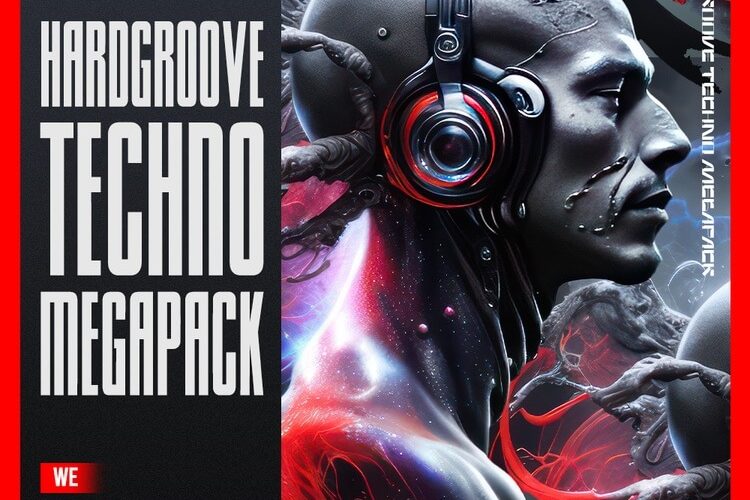Your Guide to Everything Reverb
 In this article, we cover all things reverb. From the anatomy of reverberation to historical techniques to modern day software solutions and best practices.
In this article, we cover all things reverb. From the anatomy of reverberation to historical techniques to modern day software solutions and best practices.

Properly using reverb can be tricky business. It’s a great tool for engineers and producers, as it allows us to make a track sound larger-than-life and provides ambiance in a mix. The listener’s ears will naturally interpret this ambiance as a feeling of space, allowing us to create an artificial environment for our music.
However, too much reverb can quickly muddy up a mix, drowning out main elements and making the mix sound unfocused. Not ideal.
By applying reverb in a purposeful way and keeping an eye out for easy pitfalls, we can enjoy the benefits of reverb without having to deal with the issues it can cause.
In this article, we’ll discuss what reverb actually is, how it’s caused, various methods of applying reverb, the main parameters of reverb plugins and some of our favorites, and some best practices. Let’s get into it!
The Basics
In order to best understand how we can create these environments, we should first look at what we’re trying to replicate in the first place.
Time for some quick physics!
The Anatomy of Reverberation
Reverberation is nothing more than sound waves bouncing off of surfaces. When a signal is emitted (a baby crying, a car horn, a phat kick drum, etc.), sound waves will travel away from the signal source in all directions.
These waves will continue until they reach a surface, which will both absorb and reflect the wave’s energy. Generally, the surface’s material will determine the amount of absorption/reflection. This is why certain materials like foam and cork are used in studios to absorb sound.

Any energy from the initial sound wave that isn’t absorbed will be reflected, and sound waves will then travel away from the point of reflection in all directions. Because of the energy absorption that occurred, these sound waves will be weaker (lower amplitude).

These first reflections of the original signal are called early reflections.
Can you see where this is going? The early reflections, still in the space, will continue traveling until they too reach surfaces. Again, energy will be absorbed, the waves’ strength will be decreased, and further reflections will occur.
Reflections of the early reflections are called late reflections.
Late reflections will then continue to bounce around the space, creating even more late reflections until enough energy is absorbed and all sound dies out.
To picture this visually, think of what happens if you drop a rock in water. Ripples, like the sound waves, will travel away from the rock (signal source) and will reflect off of any walls or surfaces. These reflections cause more ripples, which cause more ripples, and eventually everything dies down.
This process is also what causes an echo in large spaces like mountain ranges. The initial sound wave is able to travel a long distance before it reaches a surface, and the early reflections must then travel the whole distance back to the source.
Because of the relatively “low” speed of sound, we’re able to perceive the time between the original signal and the reflection, resulting in the expected:
“Echooo….. echooo…… echooo……..”
With smaller spaces, there is less time between the original wave, early reflections, and late reflections, resulting in what we would identify as a sustaining reverb texture.
The initial signal, early reflections, and late reflections all sum together to create a composite waveform containing the reverb sound.

Replicating this sound
Reverb has always been used in music, we’ve just gained more tools over time. Each technique has its own sound and uses, and if available can always be considered.
Natural techniques
Orchestral music and operas were (and still are) performed in large concert halls to take advantage of natural reverb. This technique obviously requires quite a large space, but the results are the most organic and sound amazing. As a result, many major studios have created large rooms specifically for recording.

Source: http://xhurches.org/30th-Street-Studio-1949-1981
For a great example of natural reverb, listen to anything on Miles Davis’ 1959 album Kind of Blue, recorded in Columbia 30th Street Studio (pictured above). With its 100-foot-high ceilings, this studio is considered to be one of the best-sounding recording spaces in history.
Early analog techniques
Echo Rooms

Source: https://www.gearslutz.com/board/studio-building-acoustics/1152411-studio-2-echo-chamber.html
In the late 1940s, audio engineers began finding ways to implement reverb without access to a large room. The first technique involved the use of an echo room. In this smaller room, audio is played through a loudspeaker and a microphone records the reverberant signal generated by reflections in the space.
This recording is then mixed alongside the original sound. Each echo room sounds slightly different, as different shapes and materials will create different reverbs. Though rarer now, dedicated echo rooms can still be found in high-end recording studios.
Abbey Road Studios, the famous studio that recorded much of The Beatles’ work, was built to have 3 separate echo rooms. Check out anything on The Beatles’ aptly named 1969 album Abbey Road to hear the use of these rooms.
Plate Reverb
Source: http://designingsound.org/2012/12/emt-140-plate-reverb/
Next was the advent of plate reverb. Building an echo room was a relatively expensive endeavor, so Elektro-Mess-Technik’s introduction of the EMT 140 (the first plate reverb) was a godsend for engineers.
Plate reverbs work by transmitting audio through a thin sheet of metal. The metal vibrates, and these vibrations are recorded by attached pickups. This emulates natural reverb quite well, but still has its own warm sound.
Listen to Stan Getz & Joao Gilberto’s 1964 hit “The Girl From Ipanema” to hear these EMT plates in action. The rich sound of the song, in part due to the use of plate reverb, certainly helped it win Record of the Year at the Grammy’s in 1965.
Spring Reverb

Source: https://www.amplifiedparts.com/products/reverb-tank-mod-8db2c1d
Around the same time that EMT came out with the first plate reverb, spring reverb was also created. This system simply replaced the large metal sheet with a spring, which was much smaller and not nearly as cumbersome. The sound is similar, but still characteristically different.
To hear this characteristic sound of spring reverb, check out Jeff Buckley’s rendition of Leonard Cohen’s “Hallelujah”. The solo guitar section at the beginning of the song is a perfect example of this sound (likely due to the springs in Buckley’s guitar amp, which are found in most amps).
Digital Technologies

Source: http://www.matrixsynth.com/2007/01/emt-250-and-251-digital-reverb.html
With access to exponentially increasing computing power, engineers also added digital reverbs to their toolkits. Digital reverbs aim to replicate the sound of natural reverb but do so mathematically.
Engineers today have access to everything ranging from hardware digital reverb boxes to software emulations of these boxes to purely software-based plugins. But there are two major types of digital reverb, algorithmic and convolution.
Algorithmic digital reverbs
These reverbs use an algorithm (a set of calculations) to replicate the physics of natural reverb. Different algorithmic reverbs use different algorithms, resulting in different sounds, but most function by delaying the initial signal several times in quick succession to replicate early reflections.
These early reflections can be sent through the same algorithmic process to churn out the late reflections. The algorithm will also change the volume and timbre of all reflections to imitate natural reverb. The majority of digital reverbs fall into this category.
Convolution digital reverbs
The problem with algorithmic reverbs is that they attempt to recreate a natural, unpredictable sound through purely mathematical means. The imperfection of natural reverb is what makes it sound so great. Now we have access to convolution reverbs, which do a much better job at recreating these natural spaces.
Convolution reverbs are able to model the physical properties of a space and apply these properties to another sound. In the chosen space, a control signal is played to ‘excite’ the room, or cause a natural reverb.
This signal is called an ‘impulse response’. Common impulse responses include starter pistols, white noise sweeps, and sine sweeps.
After recording, the impulse response can be calculated out of the audio, leaving only the reverberation of the room. This is interpreted by a convolution processor, which then stores the data.
Using this information, a convolution reverb is then able to apply the characteristics of this space to another signal. Thus, the new signal sounds as if it were played in the measured room. By capturing the imperfections of a space this way, we are able to have much more natural sounding reverbs.
The usefulness of convolution reverb does not come without its drawbacks though.
Most obviously, users only have access to the spaces that developers have measured. Thankfully, several convolution reverb plugins have a ludicrous selection of spaces (we’ll get to these soon…) Some of these plugins have minimal additional controls, though some plugins are extensive.
But across the board, convolution reverbs use a TON of CPU, so they may need to be used in a separate project.
General Reverb Functionality
Now that we’ve covered the basics of reverb (and now that I’ve said the word ‘reflection’ about a million times), let’s talk about how to actually use these things! Tim went over the most common parameters of reverb plugins in How To Mix Music (Part 2): Signal Flow & Plugins, which I’ll rehash here.
All reverb plugins are slightly different, but just about all of them will have a dry/wet control, a reverb time control (called the RT60), pre-delay, size, and shape.
The dry/wet control functions as it does on any other plugin. When set to 0%, the signal running through the reverb plugin will be unaffected. When set to 100%, only the reverb signal will be audible. As we’ll touch on later, this should be set to 100% on reverb return channels.
All reverb plugins should have a reverb time control too, which is also called the RT60. “RT” stands for ‘reverb time’, and “60” refers to the fact that ‘reverb time’ measures how long the reverb tail will last until the signal has dropped 60 dB. In short, this parameter controls the approximate perceived length of the reverb.
Pre-delay is the amount of time between the initial signal and the first early reflection. Remember the echoes in the mountains? There’s a long pre-delay at work here. A longer pre-delay with a long reverb time will accurately convey a larger space, but will eventually sound unnatural if set too high.
Most reverb plugins will have a size parameter too. As you may have guessed, increasing this will increase the size of the perceived space.
Lastly, you’ll usually find a shape control. In some plugins, this can change the layout of the reverb room, allowing users to set the number of walls. In other plugins, this control simply affects the rate at which early reflections decay.
Our favorite reverb plugins
There is quite a variety of reverb plugins out there. As we’ve mentioned, most of them are algorithmic, and due to using different algorithms each can sound a bit different.
Let’s look at some of our favorites.
Native Reverbs
Honestly, the native reverb that comes with your DAW is a great option to start with. The function of reverb is to sit in the background, so you don’t need to worry too much about using the most sophisticated reverbs out there.
For simple, everyday reverb use, these things do what you need them to do. Many native reverbs will also use less CPU, which is important if your project has a lot of latency already.

As an Ableton user, I’ll quickly run through parameters in the Ableton native reverb that you’ll likely find in other reverbs, native or not. Other plugins may have different names for these parameters, but these functions are common.

(NOTE: For Ableton users, be sure to use Ableton’s Info View in the bottom left-hand corner of the UI. Hovering over most parts of Ableton’s interface will display further information in this box. All native Ableton plugins will display information, so this is a great way to familiarize yourself with plugin parameters as well.)
Input Processing:

Here we can apply a high-pass filter and a low-pass filter to the signal entering the reverb. Many reverb plugins have built-in input filters as well, but if the one you’re using doesn’t have them, don’t worry. If your reverb is on a return track, EQing before the reverb will have the same effect.
This is helpful, as the reverb will only react to the frequencies you allow through the filters. Remember to also use an EQ after reverb to cut out unnecessary frequencies, especially those under about 400 Hz to cut down on mud in the mix.
Early Reflections:

On this x-y pad, modulation can be applied to the reverb’s early reflections. This is done by engaging the ‘Spin’ button. The early reflection timbre is modulated using an LFO with adjustable rate and amplitude. This is an interesting sound design tool, and a small amount of modulation can add a nice thickness to the reverb.
Many reverbs may have similar sound design functions, so be sure to explore the plugins you have. Everything from free VSTs to top-end plugins can have interesting uses, never know until you try…
Global

In this section, there are 3 main parameters: Quality, Size, and Stereo. We’ve already covered Size, which functions as expected. Stereo allows the user to adjust the stereo width of the reverb signal. Reverb should generally be kept out of the center to avoid masking, so values of at least 80 work nicely.
Quality changes the algorithm used by the plugin to create the reverb. Reverb plugins often have a quality control or some equivalent. Essentially, higher quality settings will use more CPU-intensive algorithms but will produce richer and higher-quality reverb sounds.
Having too many reverbs all set to higher qualities could take its toll on your CPU. However, this is rarely an issue if you use return tracks for reverb, as you generally won’t have more than 3 or 4 reverb busses anyway.
Diffusion Network:

In this context, “diffusion” refers to the late reflections of the reverb. This section allows us to apply a low shelf and a high shelf filter to the late reflections. As higher frequencies tend to decay faster in nature, attenuating the highs will create a more realistic-sounding reverb.
Most reverbs will probably have separate processing available for the early and late reflections. There really isn’t a ‘correct’ way to set these, find what works best to find space in your mix.
“Diffusion” can also refer to a surface’s ability to reflect a signal around the space. Surfaces that spread the reflections out, like any uneven surface, are said to have high diffusion.
Chorus:

The Chorus section can be used to apply chorus to the late reflections, again with adjustable rate and amplitude. Like the “Spin” function in the Early Reflections section, this can be used as an interesting sound design tool.
Others:
Ableton’s native reverb also includes a few unique functions. The “Reflect” and “Diffuse” knobs on the right allow the user to control the volume of early and late reflections respectively.
The “Density” knob adjusts the distance between late reflections, resulting in thinner or thicker sounding reverbs.
The “Scale” parameter controls the coarseness of the late reverbs, providing a darker or brighter sound.
Lastly, engaging the “Freeze” button while a reverb tail is playing will sustain the reverb indefinitely using the current timbre. This is useful for fine-tuning the tone of the reverb.
ValhallaRoom

ValhallaRoom is another algorithmic reverb but sounds rather different from native plugins. The company that designs ValhallaRoom, Valhalla DSP, has also designed two other reverbs, one that emulates a plate reverb and another that emulates the first digital reverbs of the 1970s and 1980s.
All of their reverbs also retail for $50 (relatively cheap for plugins), so they’re worth checking out if you’re interested.
You’ll notice that ValhallaRoom shares many parameters with native reverbs. As expected, you can find a mix control (dry/wet), pre-delay, and decay (reverb time) on the main interface.
ValhallaRoom also has a low-pass filter that can be applied to the reverb signal itself, and a ‘depth’ control that adjusts the balance between early and late reflections.

Hovering the mouse over each knob will display some information about its function, so be sure to utilize this if you’re unsure how to use these parameters.
In the “Early” tab, we have access to:
Early Size: controls the size of early reflections.
Early Cross: controls the stereo image of the early reflections.
Mod Rate & Depth: similar to the “Spin” function in Ableton’s reverb, but focuses on modulating the early reflections only.
Early Send: controls the amount of early reflections sent to the late reflections.
Diffusion: in this context, controls the density of early reflections.

In the “Late” tab, we have access to:
Early Size: controls the size of late reflections.
Early Cross: controls the stereo image of the late reflections.
Mod Rate & Depth: again, similar to the “Spin” function in Ableton’s reverb, but focuses on modulating the late reflections only.
Multipliers: “Bass Mult” and “High Mult” will control the relative reverb decay time of low and high frequencies for the late reflections.
Xovers: control the crossover frequency where low and mid frequencies meet and the frequency where mid and high frequencies meet.
ValhallaRoom also has a reverb mode parameter which causes the plugin to use a different reverb algorithm. As expected, different algorithms have different sounds.
Altiverb

Source: http://www.creativefieldrecording.com/2014/03/05/placing-field-recordings-in-new-spaces-altiverb-7-reverb-review/
Altiverb, by Audio Ease, is one of the best convolution reverbs on the market. It emulates real spaces with incredible accuracy, creating reverbs that are almost indistinguishable from their real-life counterparts. With a plethora of spaces ranging from large cathedrals to small drum rooms to kitchens to outdoor settings, Altiverb’s capabilities are nearly endless.
The price-point is rather high for this one, but the value you’ll get in this plugin is largely unparalleled.
Altiverb’s main UI displays a picture of the currently selected space and a graphic display of the reverb tail. “Waterfall” mode is especially useful, showing how certain frequencies will decay over time.

Clicking the image in the center will bring up Altiverb’s browser, in which one of these spaces can be chosen. In addition to all the included rooms, we have access to reverbs emulating old spring and plate systems in the “Gear” section and interesting resonators in the “Design” section.
We can even make sounds appear to come from other rooms in a house in the “Next Door Wall & Floor” section.
It’s also possible to drag and drop your own room ambiances using the IR Import option at the top of the main, “IR” standing for ‘impulse response’.

Altiverb has several controls to edit the sound of the reverb space you choose. As with any reverb plugin, we have the familiar reverb time, size, and pre-delay (which can be synced to the tempo).
There are also a few specialized parameters as well. “Bright” adds an algorithmic reverb using the dimensions of your chosen space. Having the ability to incorporate some algorithmic and real-world reverb in the same plugin is a fantastic tool for fine-tuning the reverb sound.

In the “I/O” tab, we can set input and output levels, as well as test the reverb with a kick and snare drum in the drop-down menu below.
The “EQ” tab naturally allows us to EQ the reverb signal. This can also be done with the “eq-curve” option in the top right, opening a standard parametric EQ.
The “Dampening” tab allows us to perform frequency-dependant dampening to the reverb sound. Dampening simply refers to softening the surfaces in the room. Soft surfaces will absorb higher frequencies more easily, so dampening will generally result in a warmer sound.
The drop-down menu allows us to set the crossover frequency of the three included bands: low, mid, and high.
The “Time” tab houses pre-delay, as well as an attack control for the reverb signal. Remember that these parameters are different, with pre-delay setting the amount of time between the initial signal and early reflections and attack applying a volume envelope to the beginning of the reverb signal.
In this tab’s drop-down menu we can individually level the initial signal, early reflections, and late reflections, apply modulation, and even reverse the reverb.

Altiverb also offers a positioner, which allows the user to place a signal on a stage. This can be used as an interesting sound design tool or as a method for giving elements their own stereo space in a mix.
If you want a full guide for Altiverb, be sure to check this video out. Arjen van der Schoot, co-founder of Audio Ease, covers all of Altiverb’s parameters clearly and concisely, and even discusses some of its quirky creative uses.
Best practices for using reverb
Tim has already covered the most common uses of reverb in another article, so I won’t repeat those points here. If you want to brush up on these uses, head here.
Instead, I felt it’d be best to discuss good habits when using reverb, and the mentality that you should have when deciding to use it (or not).
– – – – – – – – – –
It’s important to keep in mind that reverb creates space between the sound and the listener. When put in a space, a sound is forced to compete for mix space with its associated ambiance. As a result, the original sound can sometimes be taken out of focus.
Sending signal to reverb returns helps alleviate this problem, but nothing sounds more focused than a totally dry sound. The perfect compromise between creating space and maintaining a clear sound is key in creating a lush and crisp mix, and should be your main goal when dealing with reverb.
– – – – – – – – – –
Speaking of return channels, it’s important to understand when and when not to use them. Both insert reverbs and reverb returns can be used beneficially, and using them intentionally will have the best results.
Insert reverbs can certainly be used, but are better implemented in sound design. With reverb’s ability to create new timbres, it can be used to make sounds more interesting. Playing with the dry/wet balance and the reverb time on an insert reverb can have some cool results.
But for simple reverb to put a sound in a space, it’s advisable to always send sounds to a reverb bus. The reverb signal should be treated as its own entity in your mix, as it really is just another sound you have to mix in.
By sending sounds to a reverb bus, the original sound is maintained at its channel and the reverb signal can be fine-tuned on the return channel. You should set the dry/wet of reverbs on return tracks to 100% so only the reverb signal comes through.
By having the ability to process just the reverb, you’re able to solve frequency issues with EQs and adjust the overall reverb volume.
As with most sends, you should send the signal as close to 0 dB as possible and adjust the fader on the reverb return channel to balance the reverb in the mix.
Insert reverbs do not offer this flexibility. Since the ability to exclusively edit the reverb is so important in achieving a clear mix, sounds should be sent to a bus for this type of reverb.
– – – – – – – – – –
When working with reverb, there are a few mistakes that are easy to make. First and foremost is simply using too much reverb. Reverb is designed to provide ambiance, the background behind the main sounds of the track.
Using too much reverb can bring that ambiance forward, cluttering the mix and masking main elements. This can reduce mix clarity and definition, so be purposeful when deciding what gets sent to reverb.
SIDE NOTE: Be sure to make use of delays as well. They can provide a sense of space without muddying a mix like reverb can. But like reverb, delays should not be so overbearing that they mask sounds within a track. Balancing your reverb and delays with everything else is key.
Another easy mistake to make is using too many different reverb spaces in one mix. In nature, you wouldn’t ever hear 8 different reverberant spaces at the same time, so having too many different reverbs can sound unnatural and jarring.
Using reverb busses solves this pretty easily, as you’ll probably only have a main reverb, drum reverb, and snare reverb bus at most. And by sending sounds to the same reverb bus you create more sonic continuity between them in your mix.
Reverb with loud higher frequencies is another issue many mixes run into. Naturally, high frequencies in a reverb decay faster than lower frequencies. The high frequencies in a bright reverb signal are decaying slower than they would in real life, so can sound unnatural.
High frequencies in a reverb can also mask elements in a mix, so should usually be avoided. As always, bright reverbs can be used creatively, but are not ideal.
– – – – – – – – – –
We hope you enjoyed the article! Appropriately using reverb will give your mixes a clear ambiance, and will do so without adding mud to the mix. If you have any questions or feedback, feel free to leave them in the comments below. Later!